|
SUPERSLIDE Download: SuperSlide v1.00 [ 265 kb - June 19, 2009 ] [ Windows 2000, XP, Vista ] SuperSlide is a small, fast, and free photo viewer designed to help you fully enjoy all of the memories captured in your digital photo collection. It can also use your GPU (graphics card) to accelerate responsiveness (when zooming, panning, etc.) and to enable slideshows with cool transition effects. Among SuperSlide's notable features:
Tutorial and Usage Tips [ view ] - a highly recommended read!
Troubleshooting [ view ]
Version History [ view ]
1.00 - 19 June 2009
-Deleted files now go to the recycle bin. (Before, they were
permanently deleted - oops.)
-Enabled PNG support for most users, after several requests --
however, it is currently available only when Hardware
Acceleration is enabled.
0.99 - 7 November 2008
-Added some cool new morphing, impressionistic transitions.
-Removed registration stuff.
0.98 - 31 August 2008
-Added support for multiple monitors. SuperSlide now remembers
your window position from the last run, so if you like to
keep the window on a second monitor, it should pop up there
every time you run it. It will also check to make sure that
area is valid, though, and if not, it will put the window in
a valid spot. Note that if you open SuperSlide by double-
clicking an image, the window size will be auto-fitted to
the image (the program has always behaved this way) -
however, it should always appear on the same monitor you
were using last time.
- You can now access the menu in fullscreen mode - just hit
'ALT'.
- Fixed bug in index.html/superslide.html that was killing the
wordwrap on IE browsers.
- Fixed bug with "set wallpaper" function when used on machines
with video cards that
don't support NP2 textures.
- If you have the option set to *start* in fullscreen mode,
then hitting ESC now exits you completely from the program.
(This is great in combination with running it on a second
monitor!)
- Fixed bug where software rendering would sometimes leave the
last scanline unpainted.
-(KNOWN BUG: browse-for-FILE pops up on wrong screen, if you
move the window to another monitor after starting SuperSlide.)
0.97 - 23 August 2008
-you can now choose whether you want SuperSlide to open
multiple instances (when it's already open, and you double-
click a file in windows), or if you'd rather it stick to
just one instance.
-bkg file scan thread now runs at normal priority (instead of
ABOVE_NORMAL)
-fixed filtering warning for NP2-incapable video cards
(...it was showing when you turned filtering ON, rather than
when you turned it OFF).
-fixed bug where coming out of fullscreen mode would have the
window stuck as topmost.
-fixed bug where coming out of fullscreen mode, in SW emulation
mode, sometimes left the other windows on the desktop
unpainted (black).
-added F11 key as an additional key that takes you in or out of
fullscreen mode.
-fixed help screen type-o: contrast is t/T, not c/C
-fixed bug where opening a filename with non-ASCII characters
in it, from explorer, would fail.
-switched the mouse left-click and right-click. Now left-click
(index finger) moves to next slide, and right-click goes back.
-fixed broken image links in html doc file [now paths are
hardwired to geisswerks.com]
-changed terminology from "automatic viewing" to "start/stop
slideshow".
-improved program icon.
v0.96 - 20 July 2008
-when you start SuperSlide it now automatically loads the
last "slide" (image) you were looking at, the last time
you ran it, as well as your previous sort method and the
shuffle order of the files. Even if you were viewing a
large hierarchy of folders recursively, it will kick you
right back to the same spot, with the same file set, so
you can resume where you left off. If you don't want
this feature, you can turn it off from the Preferences
screen. Note that this feature will never auto-load any
images anywhere underneath a private folder (or whatever
your family filter specifies).
-removed some of the funky file formats (DIB, DDS, etc.)
because only hardware mode supported them, and that is
confusing - especially for setting up file associations.
Now we just support the basics: JPG, JPEG, TGA, BMP.
-fixed aspect ratio of images when viewed on GPUs that
don't support non-power-of-2 textures
-fixed bug where clicking on the image to exit the menu
would take you to the next image (as if it were a normal
click).
-re-organized the config panel
-reversed the mouse click buttons for next/prev image.
Did so because, intuitively, the left means back and
right means forward.
-disabled double-click. It used to toggle fullscreen;
however, it would also sometimes inadvertently perceive
a single-click, and move you to the next image. Not
seeing any easy around it, I just removed the feature.
Hit ENTER instead.
-you can now copy an image to the clipboard (CTRL+C) or
paste from clipboard, to view (CTRL+V)
-fixed width, height info display for rotated images
-now, if user doesn't have sufficient DX9 shader model
support, it just warns them once, and permanently
kicks them into SW emulation mode.
-added ability to turn off bilinear filtering (CTRL+F) for
both HW and SW modes, so you can see what the real
"pixels" look like.
-refined SW image blitting so that image texels are aligned
perfectly, in both LQ and HQ bits.
-panning speed is a little smarter now - based on how much
of the window the image is occupying.
-added a few cool new transition effects
-fixed spastic mouse-hiding bug
-SW mode can now read BMP and TGA files (all formats except
BMPs with RLE-4)
-fixed horrible evil bug that was preventing SW mode from
pre-loading next image
-fixed bug where program would crash on exit, if you
started it in Fullscreen mode.
-if you double-click an image to load it, the window now
auto-sizes to fit the image [no matter what your regular
view settings were]
-disabled page tearing - otherwise, fast
GPUs are not framerate-limited, and the zoom/pan keys
go nuts as the framerate changes wildly, based on
sudden changes in pixel fill and/or texture cache
thrashing.
v0.95 - 7 July 2008
-ADDED SOFTWARE EMULATION MODE, for users without a
hardware-accelerated video card, or who don't want
to download DX9.
-oops - turned MMX code back on
-fixed bug where clicking when file list was empty would
crash it
-info screen ('i') now has 3 modes: no text, one line
(filename only), and full details.
-changed font from 'comic sans serif' to 'arial'
-removed shareware nag screen - will put it back in whenever
I get around to making the app fully-featured (copy/paste,
print, and save)
v0.94 - 29 June 2008
-added mouse click (LMB) -> next image, and right-click
(RMB) -> prev image
-any mouse buttondown/up, or mousemove during buttondown,
now resets the auto-next-image counter
-fixed two critical section bugs (concerning the
background-scanned file list)
-transitions are now weighted (~selection probability) by
non-equal weights - the fancier/cooler ones now occur
a little more often.
-[ the rest are all mainly config panel changes... ]
-MaxMegaPixels now applies to both jpgs and D3DX-loaded
images (before, it applied to jpegs only)
-default family filter is now "private" instead of empty string
+also, when you change it, it auto-re-scans the current
folder to refresh the file hierarchy.
-renamed the 'conserve video memory' option to 'my video
card sucks'. also, it now prevents even trying to load
all those crazy transitions (uses the ps_1_1 path).
+also added a warning, when you change this setting, that
it won't apply until the next time you start SuperSlide.
-config panel: clicking 'Default Settings' button no longer
warns you (...was silly, because you can just click Cancel
and your settings come back anyway.)
+the 'Default Settings' button now also resets your
file associations. (that was left out before.)
v0.93 - 28 June 2008
- Initial release.
If you are missing DirectX 9 (DX9), SuperSlide will link you
straight to the installer [below]. If you have Windows XP SP2
or Windows Vista, then you have DX9; on earlier systems, you
might or might not have it.[ DirectX 9.0 - 15 MB ]
Some systems with DX9 installed will also need the following
optional DX9 component - again, SuperSlide will link you
straight to the download, if you need it. If you installed
DX9 from the above link, however, you do NOT need this.
[ D3DX - 2 MB ]
DirectX 9 is designed by Microsoft, the same folks who
make Windows, and is used by over 90% of all 3D-accelerated
programs.
Coming Soon [ view ]
Feedback [ view ]







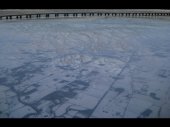














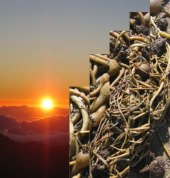



(c) 2008-2009 Ryan Geiss |